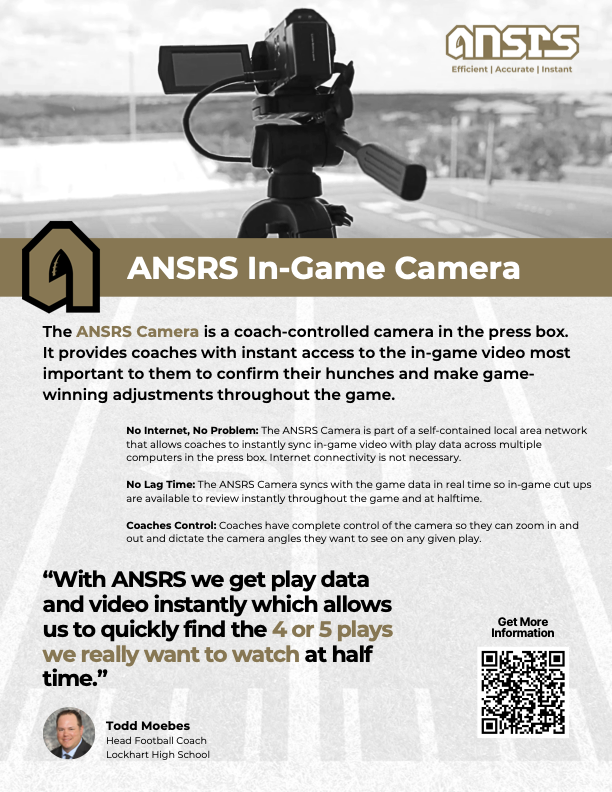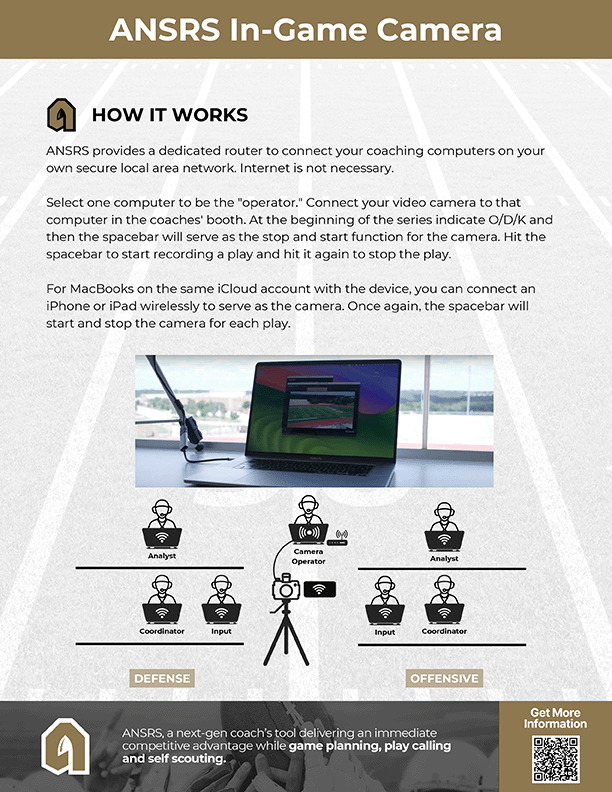The ANSRS Camera is a coach-controlled camera in the press box. It provides coaches with instant access to the in-game video most important to them to confirm their hunches and make game-winning adjustments throughout the game.
How It Works
ANSRS provides a dedicated router to connect your coaching computers on your
own secure local area network. Internet is not necessary.
Select one computer to be the “operator.” Connect your video camera to that computer in the coaches’ booth. At the beginning of the series indicate O/D/K and then the spacebar will serve as the stop and start function for the camera. Hit the spacebar to start recording a play and hit it again to stop the play.
For MacBooks on the same iCloud account with the device, you can connect an iPhone or iPad wirelessly to serve as the camera. Once again, the spacebar will start and stop the camera for each play.